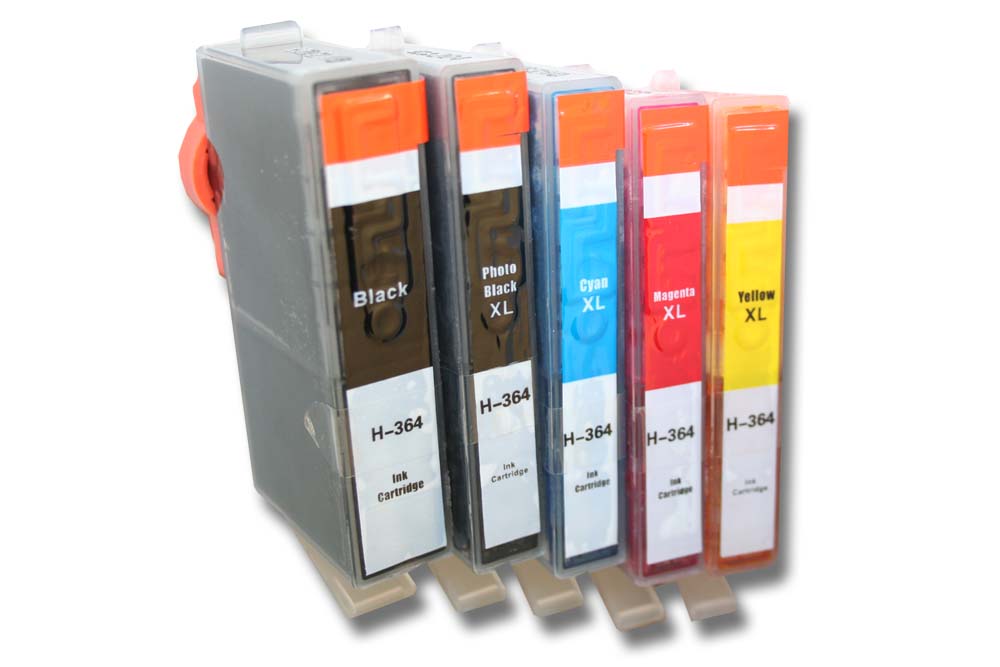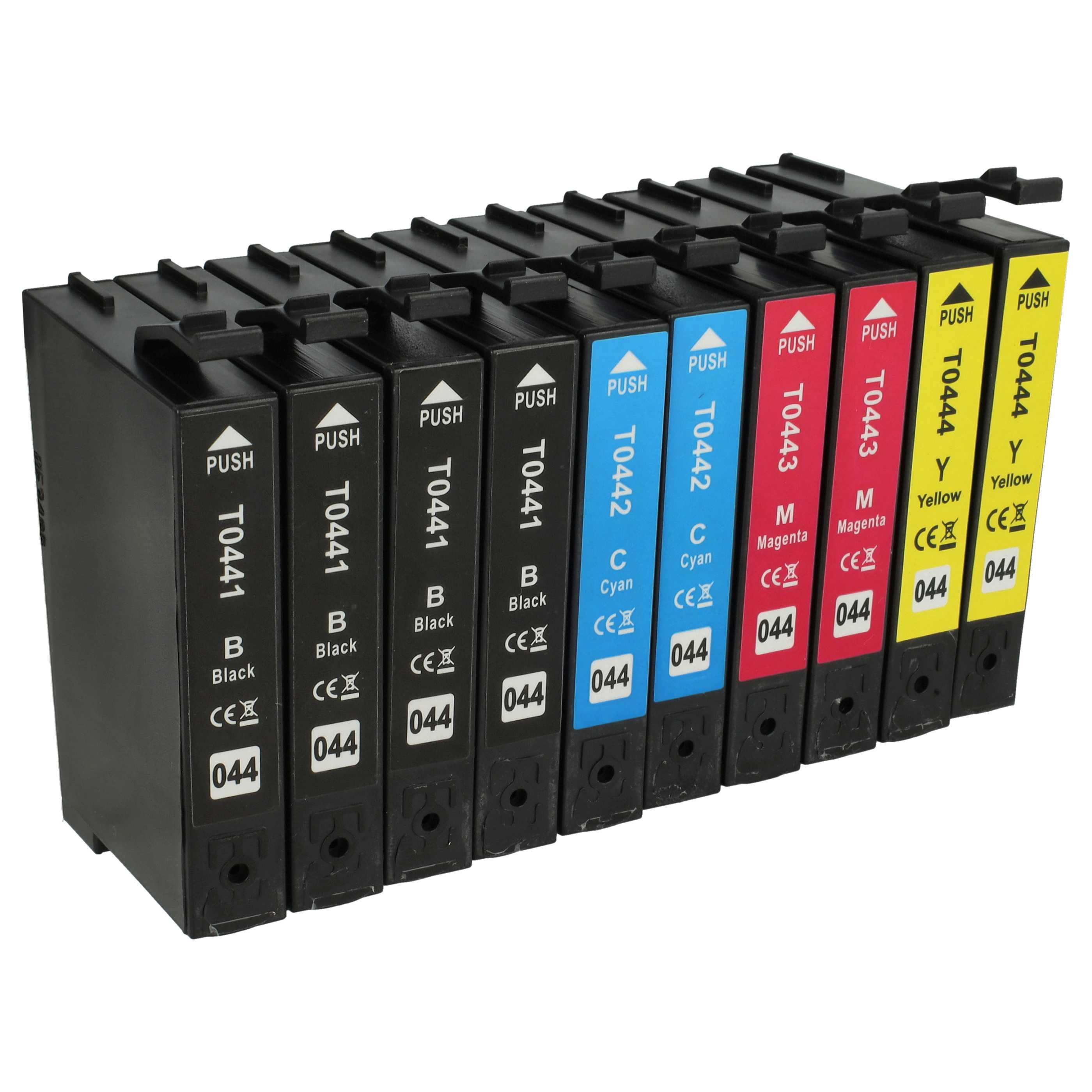Ink Cartridges
Printers have long been viewed as an essential appliance in many households and since 2020 the need to print at home has increased with the rise of working from home and homeschooling for children. These days there are many printers on the market which have a high-quality output but are relatively low-cost. This means consumers are often shocked when they need to change the cartridge in their printer for the first time and they see the prices of the replacement ink cartridges.
Here at Electropapa, we offer a diverse range of printer parts, including brand-specific replacement ink cartridges and cost-effective ink cartridges from our own brand vhbw, which are compatible with many popular brands including Brother and HP. We also provide ink refill sets for your refillable cartridges and chip reset tools for resetting the ink level of your original cartridge to full once you have refilled it. This is not only money-saving but also means you are helping the environment by reusing your ink cartridge instead of discarding it.
What is an Ink Cartridge?
A simple ink cartridge definition is as follows: it is a component part of a printer containing one or more reservoirs of ink that is deposited onto the paper during printing. Ink cartridges are used by inkjet printers which function by spraying ink droplets directly onto the paper through small nozzles in the print head. They are different from toner cartridges which contain a dry powder (sometimes known as ink toner) and are used in laser printers. In a laser printer an electrostatic charge attracts the toner particles to a transfer roller which then presses the particles onto the paper.
The ink cartridges which are available on the market fall broadly into the following categories:
-
Compatible ink cartridges:
Compatible ink cartridges are replicas made with precision to fit designated inkjet printers. Some people still worry that they cause problems for printers but as long as you purchase high-quality cartridges from reputable manufacturers you should not experience any issues. If your printer refuses to print after you have installed a compatible cartridge it is a good idea to check the printer head in the first instance as this may have become clogged with residue ink. If leakage of ink occurs or if the ink appears blurry on the page this could be because the cartridge unit you have bought, or the ink itself, is of poor quality.
-
Remanufactured ink cartridges:
Unlike compatible inkjet cartridges which are made using only new parts, remanufactured ink cartridges are made using recycled cartridges which are taken apart, cleaned and rebuilt and then refilled with ink. As with new compatible cartridges, remanufactured cartridges pose no risk to your printer as long as they have been reassembled to the highest quality standards. Not only are remanufactured cartridges cheaper than brand name cartridges, they of course help us to protect the environment. It has been estimated that over 45 million used ink cartridges are thrown away every year in Great Britain. A recyclable ink cartridge can be remanufactured up to seven times which significantly reduces the number of cartridges going to landfill and the process of recycling an ink cartridge has a much lower carbon footprint.
-
Refillable:
Before replacing yourink cartridge, it is worth checking the manual of your printer to see if the cartridge can be refilled with ink. Refilling a cartridge is a simple process and normally involves injecting the new ink into a hole in the cartridge unit using a syringe. It is important that you match the refill printer ink to the printer head in your printer as not all printer ink is the same. The two main types are dye inks and pigment inks. Dye inks are the standard ink type for inkjet printers and consist of a soluble colourant dissolved in liquid. Pigment dyes consist of a fine powder of solid colourant particles suspended in the carrier fluid.
-
CISS:
A continuous ink supply system is an alternative to a standard ink cartridge. It consists of external ink tanks on the side of the printer which keep the cartridge supplied with a flow of ink via a set of tubes.
How to Change an Ink Cartridge
Changing the ink cartridge in your ink-jet printer will normally involve the following basic steps. If you have any difficulties check the instructions in your printer manual for assistance.
- Make a note of the printer brand and model number
- Open the compartment containing the ink cartridge. Some printer units have a flap on the front, others have a lid on the top. If you own a multi-function printer, the container may be underneath the scanner. The print carriage will slide into the access area automatically or you may need to press the Ink Change/Stop button on the front panel of the printer. Do not try and move the carriage manually
- Make a note of the cartridge model, colour and manufacturer which should be printed on a label on the cartridge unit. In some printers, a single cartridge contains all the ink whereas in other models the ink is separated into different cartridges. Take care not to leave your printer without a cartridge for too long as this can cause the residue ink on the print head nozzle to dry out
- Purchase the replacement cartridge, making sure it is compatible with your printer model
- Remove the cartridge for replacement. Typically, you will need to push a release clip or tab on the carriage or cartridge before carefully pulling out the cartridge
- Shake the new ink cartridge before removing it from the packaging (this will ensure higher-quality printing results for the first few print jobs) and then gently remove the protective adhesive tape covering the dispenser. Make sure you do not remove any other tape not mentioned in your user manual as this protects against ink leakage
- Insert the cartridge into the printer carriage, pressing down a little until you hear it lock into place.
- Print a test page to check the installation has been successful. If the print job is of poor quality, the print heads may need cleaning or realigning
Colour Ink Cartridges
Colour printing normally uses three colours (cyan, magenta, and yellow) and one shade (black). In some cases, a single colour cartridge (or “tri-colour” cartridge) contains the cyan, magenta, and yellow inks while a second cartridge contains the black ink. Some printer models use individual ink cartridges or “single-ink” cartridges, meaning you can replace a specific ink colour whenever it runs out. This option is more cost-effective in the longer term although the initial cost of buying each cartridge individually is higher. Single-ink cartridge systems also have the advantage of providing deeper colour tones than tri-colour cartridges making them a sensible choice for people who print photos regularly. If you intend to do most of your printing in black and white then tri-colour cartridges are a suitable option.
Cheapest Ink Cartridges
If keeping printing costs to a minimum is your priority, you can simply Google “cheap ink cartridges” to get an overview of the budget options which are available. However, depending on your printing habits, some types of ink cartridges will be more cost-saving than others. Before buying a printer in the first place, your first step should be to assess which type of ink cartridge system would be best suited to you requirements and then decide which would be most cost-effective. For example, if you plan on printing regularly, it would make sense for you to purchase ink cartridges with a higher yield as although they are more expensive, they will save you money in the long run. If most of your print jobs are text documents in black and white, buying a printer which uses refillable cartridges could be more cost-saving for you in the longer-term.
One thing is certain - a compatible replacement ink cartridge will be cheaper than an original manufacturer cartridge. Nowadays, many printer manufacturers actually sell printers at a loss and rely on selling expensive ink cartridges and other supplies for their profit margins.
How Much Do Ink Cartridges Cost
Our online shop offers a wide variety of ink cartridges. Our budget options begin at £4.30 whilst our top product for photo printers is priced at £17.05. If you buy a set of printer cartridges, the individual costs can of course be lower.
For those of you who have a fixed budget, you can use our practical price range filter on the left-hand side of the page. We are convinced that our online shop will help you find the best cartridges and refill ink to suit your needs.
If you have any queries about our products, please do not hesitate to contact us by clicking on "Product enquiry". We will be happy to answer your questions at any time.
Where to Buy Ink Cartridges
When replacing a printer cartridge, you always have the option of buying original brand name cartridges. However, these ink cartridges can be eye-wateringly expensive and just a few replacement cartridges can add up to more than the cost of the printer itself!
Here at Electropapa we offer compatible cartridges and ink refill sets suitable for the following printer models:
- HP printer
- Canon printer
- Brother printer
- Epson printer
- Lexmark printer
- Dell printer
- Apollo printer
- Apple printer
- BASF printer
- Bryce printer
- Compaq printer
- Epson Stylus printer
- KPN Telefax printer
- Lanier printer
- Lexmark printer
- Olivetti printer
- Pitney Bowes printer
- Pitney Bowes Frankiermaschinen printer
- Ricoh printer
- Ricoh Aficio printer
- Samsung printer
- Sawgrass printer
- Sharp printer
- Stielow printer
- Telefax printer
- Telekom printer