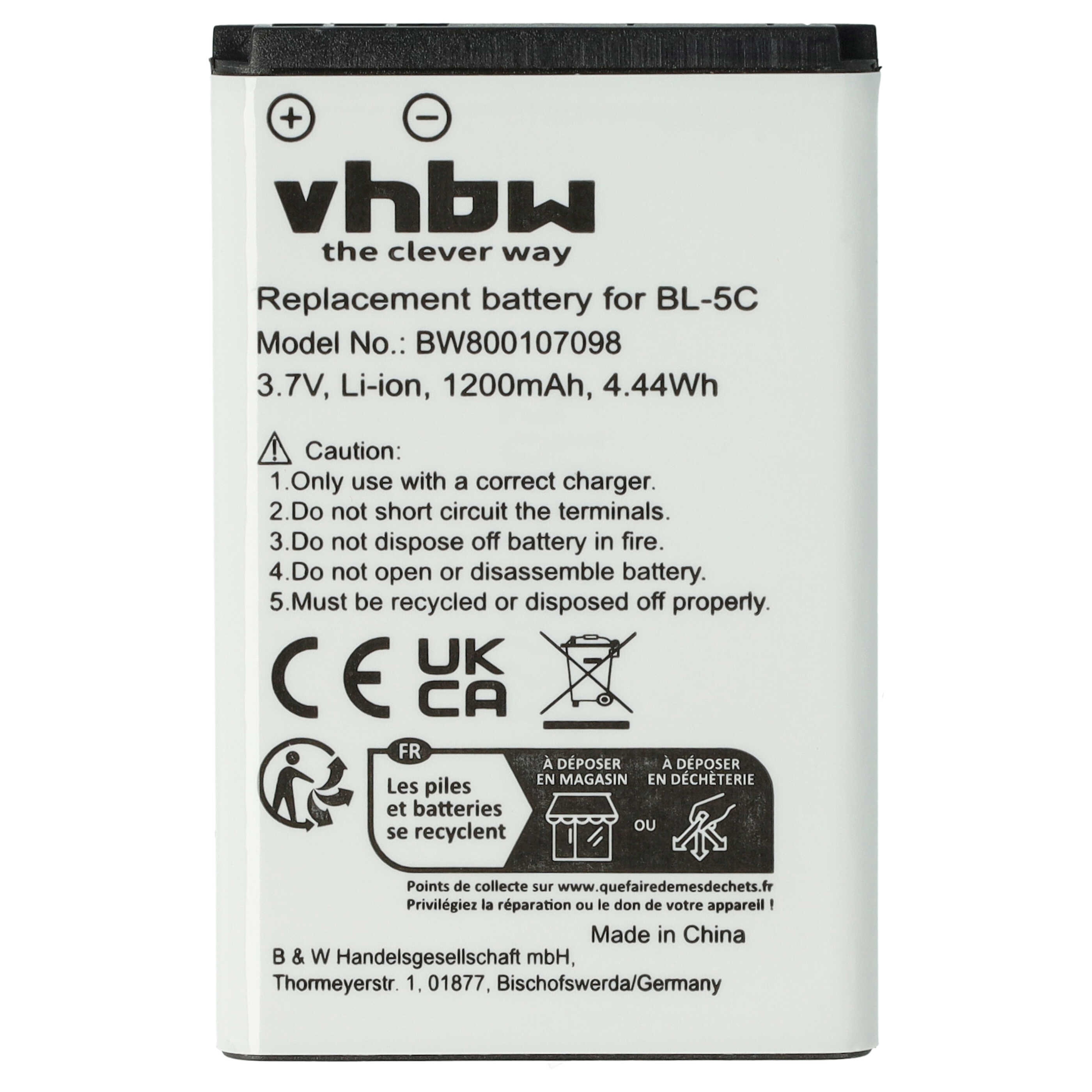What to do if you have a swollen battery?
You should remove a swollen battery from your device and dispose of it as soon as possible. Here we show you step by step how to recognize a swollen battery, remove it safely, dispose of it correctly, and how to get your device up and running again with a high-quality replacement battery from Electropapa.
Can a swollen battery explode?

This is a question that many users rightly ask themselves. The answer is clear: yes, a swollen battery can explode or catch fire in the worst case.
A swollen battery is an indication of a chemical reaction inside the cell. This produces gases that accumulate in the closed battery casing. If the pressure becomes too great or the battery is mechanically damaged, thermal runaway can occur. If, for example, a lithium battery, which is used in most smartphones, tablets, laptops, and power banks, has swollen, extreme caution is advised. This is because it poses an increased risk of fire, explosion, and chemical reactions, even when it is no longer in active use.
Important: Do not continue to use your device if you notice swelling—not even to quickly back up your data. Your safety always comes first!
Why does a battery swell up in the first place?
A battery can swell up for various reasons. This is almost always due to an unstable chemical reaction that produces gas. The main causes at a glance:
- Overcharging: A defective or unsuitable charger can overcharge the battery and trigger chemical processes.
- Deep discharge: A battery that is completely empty for too long can also be damaged. Deeply discharged cells are prone to malfunction during the next charging process.
- Age: Batteries have a limited lifespan. Aging and wear can cause defects, causing the battery to swell.
- Heat: Avoid placing the battery directly in the sun, on a heater, or other heat sources, as this can cause damage.
How can you tell if a battery is swollen?
A swollen battery is not always immediately obvious, but there are clear signs to look out for:
- If your smartphone suddenly bulges unusually or the case becomes deformed, this may be a sign that the cell phone battery is swollen.
- A laptop battery that is swollen is also often indicated by the bottom of the device being raised.
- A power bank with a swollen battery may have a severely warped case or even burst open.
- The same applies to tablet batteries when they are swollen: the display may lift slightly or detach from the frame.
- Other warning signs include unusual heat build-up, a chemical smell, hissing noises, or poor battery contact when charging.
If you notice any of these symptoms, you should switch off the device immediately, disconnect it from the power supply and do not use it under any circumstances. A swollen battery is not just a defect, but a serious safety risk.
Check the device
Smartphone:
- The display is visibly raised from the housing.
- The back of the device is bulging outwards.
- The cell phone no longer lies flat on the table and wobbles slightly.
- Buttons are difficult to press or stick.
Laptop:
- The touchpad responds poorly or no longer works at all.
- The bottom of the laptop bulges or is under tension.
- The case is warped, some keys are difficult to operate.
- The laptop generates an unusual amount of heat.
Tablet:
- The display is curved or protrudes from the frame.
- Fine cracks appear on the screen without any external influence.
- The device responds slowly to touch or flickers.
Power bank:
- The case appears bloated or is difficult to close.
- There are crackling noises or unusual heat when charging.
- The power bank no longer sits stably on a surface.
Check the battery
If you have direct access to the battery, you should check the following points:
- Bulges or dents: The battery is no longer smooth, but bulging or deformed.
- Leaks: Liquid is leaking out or the battery feels damp.
- Discoloration: Yellowish, brownish, or metallic spots on the battery housing.
- Burst areas: Cracks or burst seams in the battery cover.
- Gas odor: A sweet, chemical, or pungent odor may indicate a gas leak.
How do you safely remove a swollen battery?

A swollen battery is not something to experiment with—it poses a serious safety hazard and should be removed from the device as quickly as possible, but with extreme caution. Improper removal can lead to short circuits, flying sparks, smoke, or even fire. In addition, the affected device should be disposed of properly or referred to a professional or specialist. To keep you safe, here are detailed step-by-step instructions on how to do this correctly.
Before removing a swollen battery

There are some important safety measures you should take before actually removing the battery:
- Switch off the device completely. Even if it is still working, you should immediately disconnect it from the power supply and shut it down. This will prevent the battery from being further stressed.
- Disconnect all power connections. Remove all power supplies, chargers, USB cables, or other peripheral devices. Even a small amount of voltage can be dangerous.
- Do not use sharp or metallic tools. These can damage the battery cells and cause a short circuit or chemical reactions.
- Do not touch the battery with your bare hands, especially if it is already damaged, leaking, or warm. Leaking electrolytes can irritate the skin or be harmful to your health.
- Document the condition of your device, e.g., with photos—this will help you later with warranty or repair issues.
How to best protect yourself
When handling damaged batteries, you should take the best possible precautions—after all, it's not just your device at stake, but also your health:
- Always wear protective gloves. They protect against possible chemical residues, sharp edges, and heat build-up.
- Use safety goggles. This will keep you safe even if gas is suddenly released or sparks fly.
- Prepare a fireproof container. A metal container with a lid or a special battery safety box is ideal. A container filled with dry sand is also possible. This allows you to store the battery safely after removal.
- Do not have water available! Lithium reacts strongly with water, which can lead to explosive heat development.
- Stay away from flammable materials. Paper, textiles, plastics, and wood have no place in the work area.
- Put your cell phone in airplane mode or turn it off to avoid distractions. Absolute concentration is required.
Prepare your work area safely
A well-prepared work area is essential for safe battery removal. Make sure you can work clearly, calmly, and without distractions:
- Choose a stable, non-flammable work surface – ideally made of metal, ceramic, stone, or tile.
- Keep children and pets out of the room. Curious roommates or friends should also stay at a safe distance.
- Ensure good ventilation.
- If vapors or gases develop, they should not remain in the room – so open windows or switch on an extractor hood.
- Have a fire extinguisher ready. A class D fire extinguisher for metal fires is ideal. Alternatively, you can use sand to smother the flames.
- Lay out all the tools you need, e.g. screwdrivers (non-magnetic), plastic lever tools, antistatic gloves, and insulated tweezers.
Removing batteries safely – step by step
Once you are prepared, you can begin the actual removal. Take your time – patience, caution, and care are essential.
- Switch off and disconnect the device: Make sure that the device is completely disconnected from the power supply and switched off. If necessary, remove SIM or memory cards, for example, when opening a smartphone.
- Carefully open the housing: Loosen the screws (if present) and carefully pry open the housing with a plastic tool. Avoid using force – some devices are secured with clips or adhesive inside.
- Inspect the battery visually: Check the battery carefully: Is it bulging, hot, or damaged? If so, be extra careful! Even small cracks or discoloration can be dangerous.
- Carefully remove the battery: Many batteries are glued in place. Use a plastic spatula to slowly and evenly loosen the battery. Never bend, pierce, or press!
- Disconnect the connections: Carefully disconnect the connection cables (e.g., ribbon cables or plugs) using an insulated tool. Do not pull on the cable – pull directly on the connector.
- Store the battery safely: Immediately place the battery in the prepared, fireproof container. Close the lid and do not leave the battery unattended.
- Clean the work area: Wipe the work surface with a damp, lint-free cloth (without aggressive cleaning agents). Wash your hands thoroughly afterwards, even if you have worn gloves.
Get professional help if necessary
Not every battery is easy to remove – and that's perfectly fine. If you feel that removal is too complex or too risky, you should not continue experimenting on your own.
- Take your device to a specialist retailer or repair service. Many repair shops specialize in batteries and have the right tools, expertise, and safety precautions.
- Repair cafés or municipal repair centers often offer free help from trained volunteers – this is also a safe alternative.
- Contact the customer service department of your device manufacturer or ask Electropapa directly for a suitable replacement battery and professional advice.
Note: Safety always comes first – especially with lithium-ion batteries. It's better to ask once too many times than to take a risk!
How do you dispose of a swollen battery correctly?
A swollen or damaged battery should be taken to a recycling center or a collection point for old electrical appliances. Under no circumstances should it be disposed of in household waste, the yellow bag, residual waste, or even on the compost heap. Lithium-ion batteries, such as those found in smartphones, tablets, laptops, or power banks, contain chemical substances that can cause environmental pollution, fires, or even explosions if disposed of improperly. They are also hazardous waste that must be treated separately.
Safe transport
Proper disposal begins with safe transport. A damaged battery must not be transported loose or unprotected. To prevent possible reactions, short circuits, or fires, you should store it in a non-conductive, fireproof container. Metal containers filled with dry sand or thick-walled ceramic containers are particularly suitable. Special safety bags or fireproof battery bags are also recommended. In any case, it is important that the battery cannot slip, be pressed or crushed during transport. Additionally, tape exposed contacts with non-conductive tape to prevent accidental current flow.
Dispose of swollen batteries
Once you have secured the battery, take it to an official collection point. Every city and municipality has recycling centers that accept old batteries and defective rechargeable batteries, often in small quantities from private individuals. Alternatively, you can contact specialist retailers: Electronics stores and mobile phone shops are legally obliged to take back old or defective batteries free of charge if they sell devices with batteries. This also applies to many supermarkets and drugstores that have an electronics department or appropriate return boxes for batteries and rechargeable batteries. Even discount stores with electrical promotions are now obliged to take back batteries, as long as they do not exceed normal household quantities.
Note
It is important that you make it clear when handing in the battery that it is damaged or swollen. If the staff at the collection point do not point out the risk themselves, mention it actively. Many collection points have special safety regulations for defective lithium batteries and must store them separately or label them specially. Reporting this information not only helps you, but also protects other people when handling the material.
Under no circumstances should you place a damaged battery in an unsecured battery return box or collection bin, even if they are intended for this purpose. These boxes are not designed for batteries that are damaged or contain gas pressure. An uncontrolled gas leak or short circuit in such a box can have dangerous consequences.
Proper disposal protects not only you and your home, but also the environment. If you are unsure where to find a suitable collection point in your area, you can contact your local waste management authority or search for information on your city or municipality's website. Many municipalities even offer interactive maps or search functions for collection points.
How to properly care for your battery
There is a lot you can do yourself to prevent your battery from becoming swollen in the first place. With a few simple rules, you can significantly extend the life of your battery—whether it's in your cell phone, laptop, tablet, or power bank.
Charging your battery correctly

A common mistake is to charge your device overnight or leave it plugged in all the time. Although modern batteries have protective circuits, continuous charging can still cause thermal stress on the cells over time. This increases the risk of the battery swelling, especially at higher ambient temperatures. It is better to charge the battery regularly, but make use of intermediate charges. So feel free to recharge your device when it has 20 to 30 percent of its capacity left.
You should avoid completely discharging the battery, known as deep discharge, as this can permanently damage the chemical processes in the battery. This is especially true for lithium-ion batteries, which are used in most modern devices. A full charge to 100 percent is occasionally fine, but should not become the norm – especially if the device remains plugged in afterwards.
The right temperature

Temperature also plays a crucial role in battery care. It is best to charge your device at room temperature – i.e., between approximately 15 and 25 degrees Celsius. Extreme heat, such as direct sunlight in summer or charging in the car when it's hot outside, can really mess with the battery chemistry. The same goes for extreme cold: in freezing temps, the battery's performance drops and unwanted reactions can happen. That's why you should always charge your battery in a moderate temperature range if you can.
Battery replacement with Electropapa batteries
Once you have safely removed the defective or swollen battery, the next important question arises: Where can you get a suitable and, above all, safe replacement? This is exactly where Electropapa comes in – your reliable partner for high-quality replacement batteries. Instead of rushing to dispose of your device or replacing it with a new one, you can easily restore it to full working order with a suitable battery from Electropapa.
Our range includes a wide selection of replacement batteries for a wide variety of devices, including smartphones, laptops, tablets, cameras, vacuum cleaners, power banks, and much more. You can rest assured that every battery complies with the latest European safety standards and works reliably – even in daily use. We also pay attention to the durability and consistently high performance of our products.
At Electropapa, you not only get quality products, but also excellent value for money. We stand for fair prices, transparent information, and customer service that provides you with expert assistance if you have any questions or concerns. And best of all, by replacing your battery, you are actively contributing to the conservation of resources. After all, a device that can be reused with a new battery generates significantly less electronic waste and helps protect the environment.