
Replacing smartphone and laptop batteries: when is the right time?
In this day and age, batteries and accumulators have become an indispensable part of our daily lives. Whether in our smartphones, laptops, tablets, or other electronic devices – they enable us to use them on the move and are the power source that keeps our gadgets running. But how do you actually know when it's time to replace the battery? In this post, we take a look at the most common indications that it's time to look for a new battery, whether you can repair a damaged battery, how sensible a battery replacement is, and the advantages that come with it.
How do I know when my battery needs to be replaced?
There are various signs that indicate your device's battery needs replacing. However, to be sure that the battery is indeed the problem, you can use the diagnostic functions of your device or have it checked by a professional. Using the following checklist, you can determine if you need a new battery yourself.
Signs of a battery replacement for smartphones
There are several signs that may indicate it's time to replace the battery of your device. For smartphones, these include:

- Rapid battery drain: If your smartphone battery suddenly drains much faster than before, it could be a sign of a deteriorating battery. This is especially true if the battery lifespan has significantly decreased even though you're using the same apps and settings as before.
- Unexpected shutdowns: If your smartphone frequently shuts down unexpectedly, even though the battery level is still showing as sufficient, it could indicate that the battery is no longer able to maintain a stable voltage.
- Delayed response time: A worn-out battery can lead to your smartphone responding more slowly overall. Apps may start slowly, switching between applications may be jerky, and delays may occur in general.
- Phone overheating: If your smartphone battery becomes excessively warm, even with minimal usage, it could indicate poor battery performance. Overheating can be a sign of unstable battery chemistry.
- High standby battery losses: If your smartphone experiences significant battery loss overnight or during periods of non-use, it could indicate issues with the battery.
- Changes in the device's casing: In some models, the battery may swell, leading to a slightly opened or bulging case. If you notice such changes in the external appearance of your smartphone, it's a clear sign that the battery should be replaced, as a swollen battery poses a high safety risk.
- Slow charging of phone battery: The smartphone battery charges slowly or irregularly? This could indicate a faulty battery. Also, if your battery charges extremely quickly back to 100%, it may be a sign of a defective battery.
In general, it can be said that the lifespan of a smartphone battery is limited. So, it's entirely normal for the battery of your smartphone to eventually no longer deliver full performance. If you notice several of these symptoms, it's likely it's time to replace your smartphone battery. However, it's always advisable to consult a qualified professional or the manufacturer's customer service before attempting to replace the smartphone battery yourself. Although battery replacement is not factory-provided in most current models, and smartphones with replaceable batteries have become rare, replacing a smartphone battery is not rocket science. With a good guide and minimal practical skills, you can usually replace the battery yourself quite easily.
Signs of a battery replacement for laptops
If your device is not functioning correctly, the question is: "Is the laptop broken, or is only the battery defective?" For laptop batteries, the symptoms are similar. Here are the signs to watch out for:
- Laptop battery drains quickly: A common sign that a laptop battery is defective is a significant loss of capacity. Over time, the battery may lose its ability to hold a charge.
- Sudden shutdowns: If your laptop suddenly shuts down, even though the battery level was not low, it could indicate a weak battery.
- Slow charging: The laptop battery doesn't charge anymore. If the battery suddenly takes much longer to charge or doesn't charge at all, it could indicate battery wear.
- Battery level jumps: If the battery level on your laptop suddenly fluctuates or shows inaccurate values, it could indicate a faulty battery.
- Visible damage: If the battery is swollen, has cracks, or shows other physical damage, replacement is essential, as damaged batteries can be potentially dangerous.
- Frequent maintenance messages: If your operating system regularly displays warnings about the battery or recommends checking it, you should take this seriously.
- Age of the battery: Laptop batteries have a limited lifespan, which can vary depending on usage behavior and the quality of the battery. If your laptop battery is already several years old, it's more likely to need replacement.
To ensure whether the battery is truly the problem, you could try:
- Connecting the laptop to a power source and observing if it functions without issues.
- Performing a battery diagnostic test if your laptop has such a function.
- Having the laptop checked by a professional to ensure the problem lies indeed with the battery.
When is a battery considered defective?
In general, a battery is considered defective or faulty when it is no longer able to store or deliver sufficient energy to operate a device properly. However, it's important to note that batteries naturally lose capacity over time. This process is known as "battery aging" and results in batteries losing performance over time. In some cases, you can address reduced battery performance simply by calibrating the battery. However, if one or more of the mentioned issues apply, a battery replacement is likely the best solution.
Signs of a defective smartphone battery:

A smartphone battery can become defective or lose its performance for various reasons. Here are some signs that a smartphone battery may be defective or deteriorating:
- Smartphone battery suddenly empty: If the battery life drastically shortens, and the smartphone discharges much faster than usual, it could be an indication of a deteriorating battery.
- Overheating: If the smartphone becomes excessively hot during charging or use, it could indicate a damaged battery.
- Sudden shutdowns: If the smartphone shuts down suddenly, even though the battery supposedly has remaining charge, the battery may not be functioning correctly.
- Deformation or swelling: If the battery is visibly swollen or deformed, it should be replaced immediately, as this indicates a serious safety risk.
It's important to note that not all of these signs necessarily mean that the phone battery is defective. In some cases, software issues or other factors can lead to similar symptoms. However, if you notice several of these signs or are simply uncertain, it's advisable to have the smartphone checked by a professional. A defective battery can not only affect the device's performance but also pose safety risks.
Signs of a defective laptop battery:
Regarding laptop batteries, there are also signs that a laptop battery is defective or may no longer function properly:
- Laptop battery drains quickly: A frequent sign that a laptop battery is defective is a significant loss of capacity. If the battery discharges much faster than before or the battery life has significantly decreased, it could indicate a deterioration of the battery.
- Sudden shutdowns: If your laptop suddenly shuts down, even though the battery supposedly has sufficient charge, it could indicate a defective battery.
- Physical damage: Visible physical damage to the battery, such as dents, cracks, or swelling, are clear signs of a defective battery and should be taken seriously.
- Overheating: An overheating battery can indicate an internal problem and shorten the battery's lifespan. If the battery becomes very hot during charging or normal use, it could be a sign of a defect.
- Error messages: Sometimes error messages on your laptop related to the battery can indicate a defect.
It's important to note that not every one of these signs necessarily means that the battery is defective. Sometimes issues can also be caused by software errors or settings. However, if you notice several of these signs, and your laptop battery is not functioning as usual, it may be time to replace it.
Can a defective battery be repaired?
Defective batteries can sometimes be repaired, but it depends on various factors such as the type of battery, the nature of the damage, and the available equipment. In many electronic devices such as smartphones, laptops, and tablets, lithium-ion batteries (Li-Ion) are commonly used. These batteries can lose capacity due to aging, overcharging, or deep discharging. In some cases, it can be possible to have such a battery repaired by professionals or specialized workshops. The repair involves replacing individual defective cells with new ones.
However, it's important to note that repairing batteries is not always successful or safe. Improper handling or attempted repair can damage batteries, and there is even a risk of leaks, overheating, or explosions. Therefore, replacing the defective battery with a new one is often the most cost-effective and straightforward option.
Can a broken smartphone battery be repaired?
If a smartphone battery no longer lasts as long as before or unexpectedly shuts down, it may be a sign that the phone battery is defective. In some cases, these issues could be resolved through simple measures, such as calibrating the battery or resetting the settings on the smartphone. Here are some steps you could try:
- Battery Calibration: Charge the battery fully and then discharge it until the device shuts down. Then charge it fully again without interruptions. This allows the battery indicator to be calibrated more accurately.
- Check Background Processes: Sometimes, background processes or apps running in the background can affect battery life. Check if an app is consuming an unusual amount of energy and close background processes if necessary.
- Updates: Ensure that both your operating system and apps are up to date. Software updates can sometimes resolve battery life issues.
- Power Management: Check your smartphone settings for power-saving modes and brightness settings. Disabling features like Bluetooth, GPS, and automatic updates can also extend battery life.
- Factory Reset: If all else fails, consider a factory reset. However, make sure to back up all important data beforehand as a factory reset will restore the device to its default settings.
If these steps do not improve the situation, and the battery continues to perform poorly, it may be that the phone battery is damaged or significantly worn out. The lifespan of a smartphone battery is limited. In such cases, it is often best to replace the battery with a new one. Smartphone batteries are usually not designed for easy user repair, and attempting to repair the battery yourself can be risky and may worsen the problem or even pose a danger.
If you are unsure or have doubts, it is recommended that you seek professional help from a technician or an authorized service center.
Can a broken laptop battery be repaired?

Yes, in some cases, it is possible to repair a defective laptop or notebook battery depending on the nature of the problem. Here are some steps you can take to determine if a battery repair is possible:
- Check the Connections: Loose or dirty connections can sometimes be responsible for the battery not functioning properly. Ensure that the contacts are clean and the battery is properly connected.
- Fix Deep Discharge: If the battery is deeply discharged and cannot be charged, there are specific procedures to try to recharge it. You could attempt to connect the battery for some time to see if it slowly recharges.
- Check Battery Settings: Sometimes, settings in the operating system can drain the battery or affect its performance. Ensure that all settings related to the battery are correct.
- Perform Calibration: Occasionally, the remaining battery life display may be inaccurate. In this case, you can regenerate the laptop battery. Calibrating the battery might resolve the issue by adjusting the display to the actual capacity.
- Replace Battery Cells: In some cases, defective cells in the battery pack could be the cause of the problem. However, replacing these cells requires special skills and tools and should only be done by trained professionals.
- Firmware Update: Manufacturers sometimes release firmware updates for the battery that can address issues or improve performance. Check if there are any such updates available for your laptop.
- Professional Repair: If you do not have the necessary knowledge or tools, you could also go to a professional and have the laptop battery repaired. A professional repair service could replace faulty components or conduct further diagnostics, testing the notebook battery and checking the voltage.
It is important to note that not all laptop battery issues are repairable. Batteries have a limited lifespan, and if the battery is severely damaged or the cells are irreparably defective, replacing the battery may be the best solution. However, before taking further steps, we recommend checking the warranty terms of your notebook battery as attempting a repair may void the warranty.
Benefits of Replacing the Battery
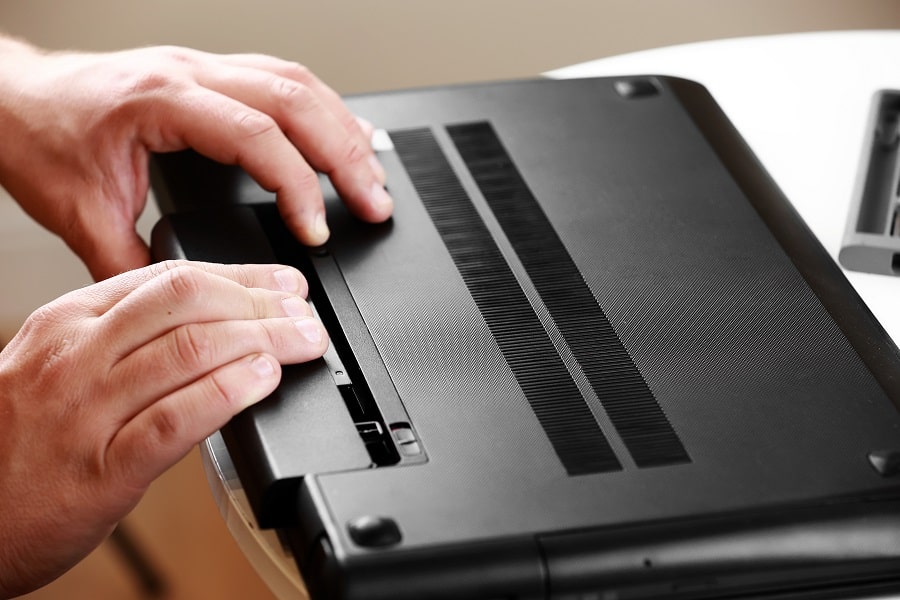
One of the most obvious advantages of battery replacement is the extension of usability. With a fresh battery, the device regains its original performance. A new battery can help the smartphone or laptop last as long as it did initially. This is particularly important for users who are often on the go or use their devices intensively.
Obsolete batteries can lead to reduced device performance, manifesting in longer charging times, quicker discharge, and possibly unexpected crashes. Battery replacement can address these issues and give the device overall improved performance. Charging and discharging speeds are optimized, leading to smoother use.
The decision to carry out a battery replacement also contributes to a more sustainable use of electronic devices. By replacing the battery instead of the entire device, less electronic waste is generated. This reduces your ecological footprint and supports an environmentally friendly approach to technology.
Another significant advantage of replacing the battery is cost-effectiveness compared to purchasing a new device. Before opting for a battery replacement, it is advisable to weigh the battery replacement costs against the potential benefits in terms of performance and mobility. New smartphones and laptops are often expensive, while a battery replacement is relatively affordable. This is especially beneficial if the device is otherwise functioning well, and the other components meet the user's needs.
Replacing the battery usually does not mean that all data and settings on the device will be erased. This is a significant advantage as it allows users to continue smoothly with their familiar settings and files without the need for a complex reconfiguration.
Before the replacement, you should also perform the following steps:
- Check the Warranty: If your laptop is still under warranty, a battery replacement may be covered by the warranty.
- Diagnosis: Ensure that there is indeed a problem with the battery. Sometimes, other factors like software issues can affect battery life.
Ultimately, the feasibility of a battery replacement depends on your individual needs, the condition of your device, and the cost of the replacement.
Conclusion
In conclusion, the right time for a battery replacement depends on individual usage, the condition of the battery, and financial considerations. It is equally important to pay attention to manufacturer guidelines for battery replacement, as improper interventions can damage the device. A battery replacement is especially worthwhile when the battery capacity significantly decreases, and everyday use of the device is noticeably affected. This may manifest in quicker discharge, unexpected shutdowns, or significantly reduced runtime.
Overall, battery replacement for smartphones and laptops is definitely worthwhile as it extends the service-life, improves performance, supports sustainability, is cost-effective, and facilitates data preservation.
Repair Instead of Discard with Electropapa
We are proud to offer you a wide range of high-quality batteries for smartphones, laptops, and more. Our premium batteries have been carefully selected to provide optimal performance and long runtimes. Whether you are looking for a replacement battery for your smartphone or want to give your laptop a new lease of life, we have the solutions you need.
Our range includes batteries for various brands and models to ensure that you find exactly what you are looking for. We understand how important it is for your devices to work smoothly without being held back by weak batteries. Therefore, we emphasize quality and reliability in each and every one of our products.
Invest in the future of your electronics with batteries that deliver what they promise. Choose Electropapa as your trusted partner for batteries and electronic accessories. Visit our website today and discover how you can breathe new life into your devices!



